The program’s name gives us a clear idea about what’s going on with it. Advanced Font Viewer is an application for searching for the best fonts among the fonts you have.
It is very easy to use, you only have to run Advanced Font Viewer and in a snap you will have all fonts installed in your computer on screen. Once you view that, you can write the desired text and it will be shown written with all fonts you have installed.
Not only that, because you will be able to choose the font style, bold, cursive, color, size,... With it you will be able to correctly choose the font you need for a certain task.
And if you don’t know how it will look like when printed, print it, and it will print a paper with the text you want in different fonts.
Don’t worry if what you want is to know which font you are going to install, because Advanced Font Viewer also reads non-installed fonts.



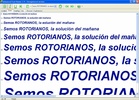





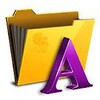











Comments
There are no opinions about Advanced Font Viewer yet. Be the first! Comment